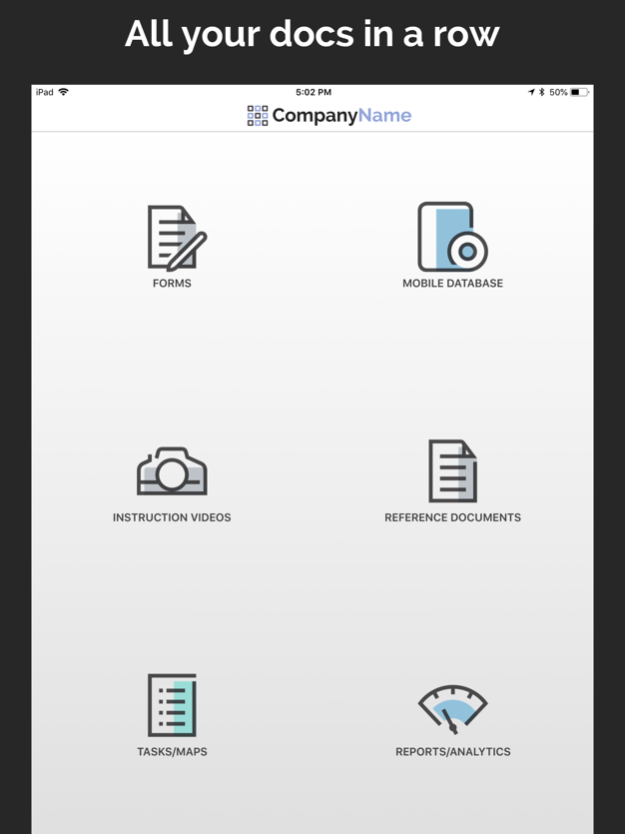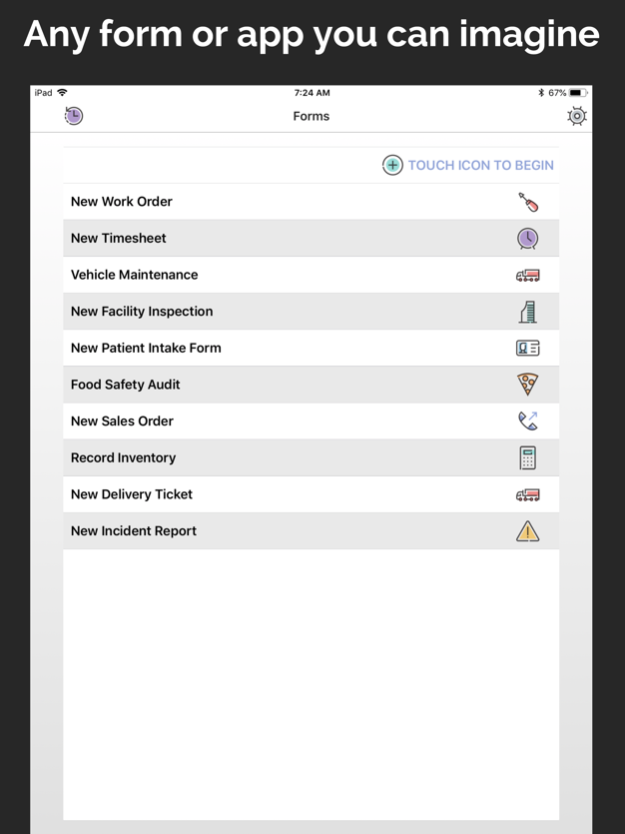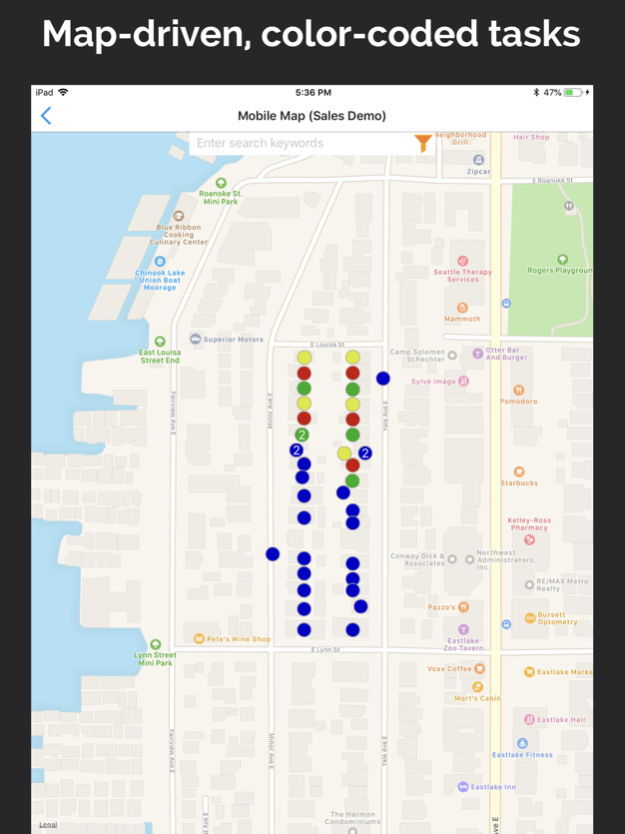Forms On Fire - Mobile Forms 8.6
Free Version
Publisher Description
Forms On Fire is a mobile forms and workflow system that's reliable and secure.
Replace paper forms with tablets and phones using the Forms On Fire mobile cloud. You can customize your own forms for offline data collection, workflow and analysis. The platform is reliable, secure and easy to get going.
What you get:
--a mobile app to easily collect information directly on your smartphone or tablet, whether you are online or offline
--an intuitive online dashboard for mobile task management, user security and tools to customize your app.
--easy to learn drag and drop form and other familiar report design tools
--the ability to integrate with hundreds of systems out of the box, with our pre-built connectors and OPEN API
+BUILD YOUR OWN FORMS, USE ONE OF OUR PRE-BUILT TEMPLATES OR HIRE US TO BUILD YOUR FORMS
--easy-to-learn, easy-to-use drag n’ drop design tools
--in a hot minute, you can create powerful and stunning mobile forms, including data collection forms
--check out our catalog with over 140 pre-built forms
--finished forms look exactly like your existing forms and take advantage of your skills in your most favorite tools
--take advantage of our expertise and hire us to build your forms
+COLLECT INFORMATION ON-THE-GO
Dynamic functionality that enables a multitude of scenarios and use cases. Rich data capture controls include:
--audio & video
--image capture, annotation & sketching, plus watermarks
--GPS, mapping & navigation
--barcode scanning
--signature capture
--date & time
--data lookup from your systems
--email PDF, favorite word processing and spreadsheet products, TXT, CSV
+EFFORTLESS DISPATCH
Using our advanced dispatch and workflow, you can assign and dispatch tasks in real-time to your mobile staff. Get instant notifications in the office from those “on-the-go” via email using our really simple template system that takes advantage of your knowledge of your favorite word processing and spreadsheet products.
+INTEGRATE EVERYWHERE
--integrate with your database systems
--Integrates with hundreds of industry and cloud systems
--Hot Sync system synchronizes to/from your databases
--formats include CSV, spreadsheet products, JSON, PDF, REST, Text, word processing, XML
+WORKS OFFLINE
--all forms including their complex logic and reference data works offline
--two-way automatic data synchronization each time you connect
--partially completed forms can be saved offline for later completion
+CLOUD OR PRIVATE SERVER
Sign up on our multi-tenant cloud system or request your own single-tenant managed server.
INDUSTRIES SERVED
--Agriculture
--Construction
--Education
--Energy, Mining, Oil & Gas
--Field Service Management
--Food Service & Safety
--Government
--Healthcare & Social Services
--Manufacturing
--Professional & Business Services
--Real Estate & Property Management
--Retail & Hospitality
--Transportation & Warehousing
--Utilities, IT & Telecommunications
--AND MANY MORE!
Mar 28, 2024
Version 8.6
Bug fixes for an issue with Signature Fields
About Forms On Fire - Mobile Forms
Forms On Fire - Mobile Forms is a free app for iOS published in the Office Suites & Tools list of apps, part of Business.
The company that develops Forms On Fire - Mobile Forms is Forms On Fire, Inc.. The latest version released by its developer is 8.6.
To install Forms On Fire - Mobile Forms on your iOS device, just click the green Continue To App button above to start the installation process. The app is listed on our website since 2024-03-28 and was downloaded 0 times. We have already checked if the download link is safe, however for your own protection we recommend that you scan the downloaded app with your antivirus. Your antivirus may detect the Forms On Fire - Mobile Forms as malware if the download link is broken.
How to install Forms On Fire - Mobile Forms on your iOS device:
- Click on the Continue To App button on our website. This will redirect you to the App Store.
- Once the Forms On Fire - Mobile Forms is shown in the iTunes listing of your iOS device, you can start its download and installation. Tap on the GET button to the right of the app to start downloading it.
- If you are not logged-in the iOS appstore app, you'll be prompted for your your Apple ID and/or password.
- After Forms On Fire - Mobile Forms is downloaded, you'll see an INSTALL button to the right. Tap on it to start the actual installation of the iOS app.
- Once installation is finished you can tap on the OPEN button to start it. Its icon will also be added to your device home screen.